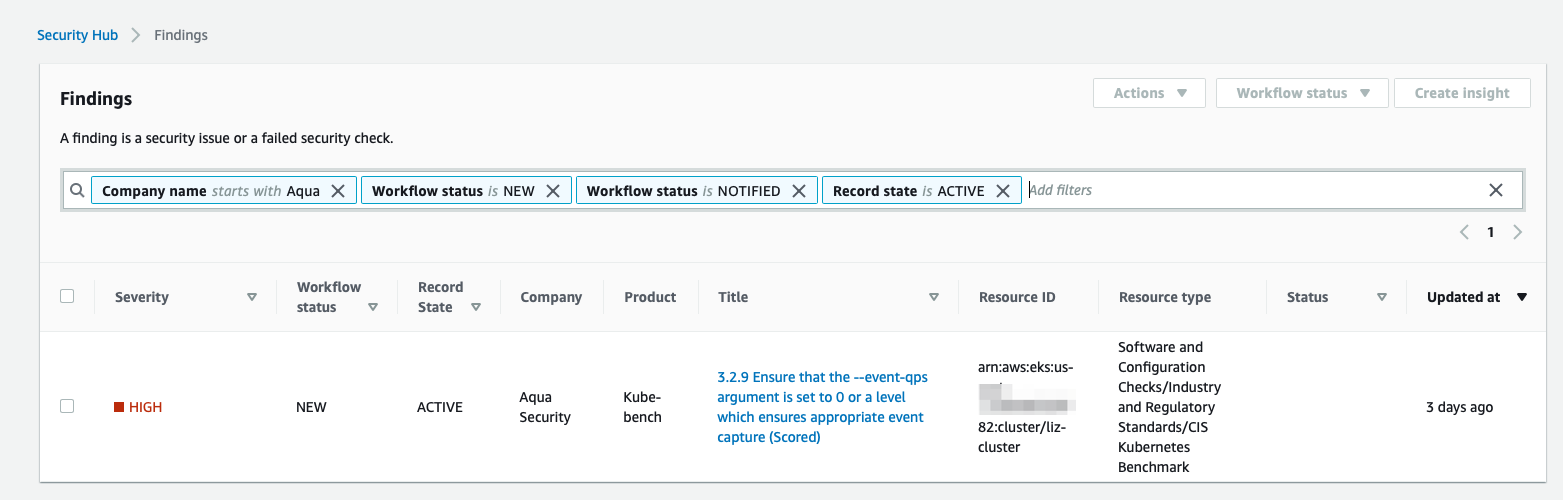You can not select more than 25 topics
Topics must start with a letter or number, can include dashes ('-') and can be up to 35 characters long.
2.8 KiB
2.8 KiB
Integrating kube-bench with AWS Security Hub
You can configure kube-bench with the --asff to send findings to AWS Security Hub. There are some additional steps required so that kube-bench has information and permissions to send these findings.
Enable the AWS Security Hub integration
- You will need AWS Security Hub to be enabled in your account
- In the Security Hub console, under Integrations, search for kube-bench
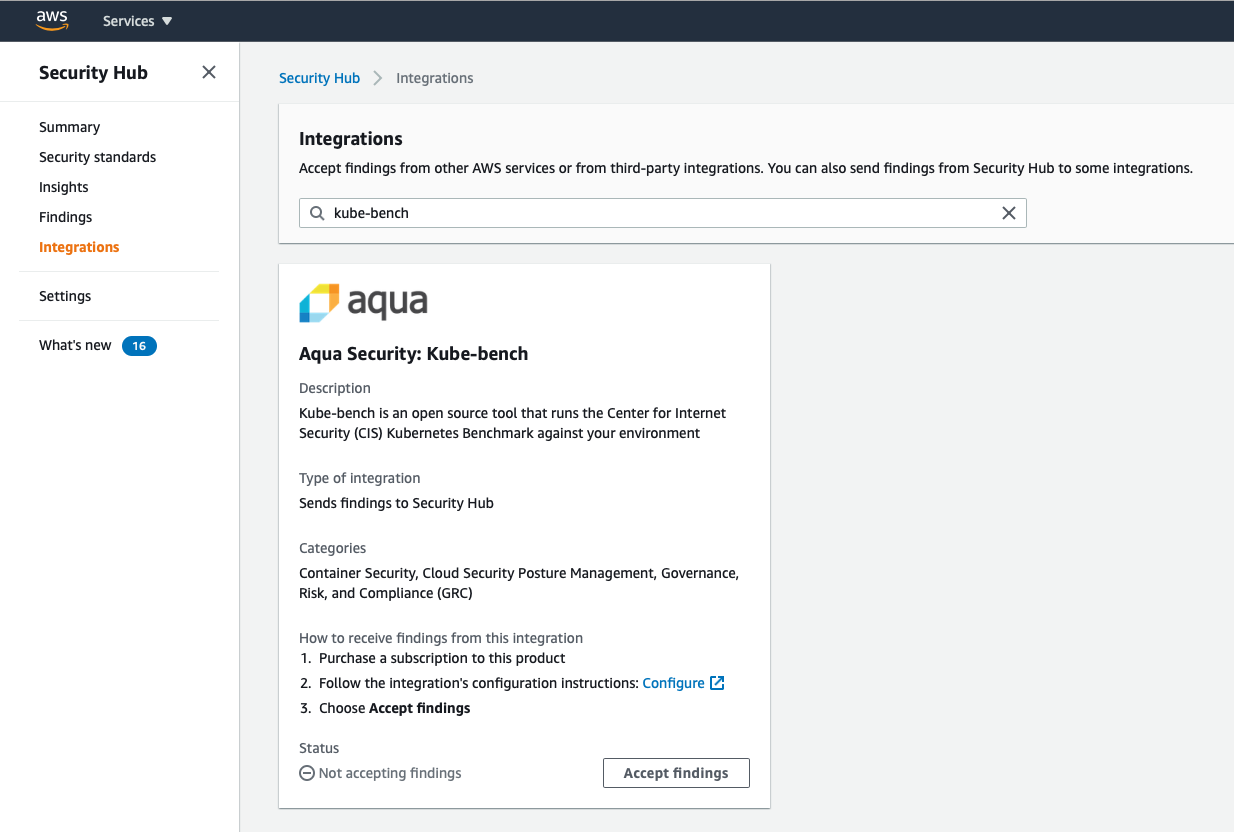
- Click on
Accept findings. This gives information about the IAM permissions required to send findings to your Security Hub account. kube-bench runs within a pod on your EKS cluster, and will need to be associated with a Role that has these permissions.
Configure permissions in an IAM Role
- Grant these permissions to the IAM Role that the kube-bench pod will be associated with. There are two options:
- You can run the kube-bench pod under a specific service account associated with an IAM role that has these permissions to write Security Hub findings.
- Alternatively the pod can be granted permissions specified by the Role that your EKS node group uses.
Here is an example IAM Policy that you can attach to your EKS node group's IAM Role:
{
"Version": "2012-10-17",
"Statement": [
{
"Effect": "Allow",
"Action": "securityhub:BatchImportFindings",
"Resource": [
"arn:aws:securityhub:us-east-1::product/aqua-security/kube-bench"
]
}
]
}
Modify the job configuration
- Modify the kube-bench Configmap in
job-eks-asff.yamlto specify the AWS account, AWS region, and the EKS Cluster ARN. - In the same file, modify the image specifed in the Job to use the kube-bench image pushed to your ECR
- [Optional] - If you have created a dedicated IAM role to be used with kube-bench as described above in Configure permissions in an IAM Role, you will need to add the IAM role arn to the kube-bench ServiceAccount in
job-eks-asff.yaml. - Make sure that
job-eks-asff.yamlspecifies the container image you just pushed to your ECR registry.
You can now run kube-bench as a pod in your cluster: kubectl apply -f job-eks-asff.yaml
Findings will be generated for any kube-bench test that generates a [FAIL] or [WARN] output. If all tests pass, no findings will be generated. However, it's recommended that you consult the pod log output to check whether any findings were generated but could not be written to Security Hub.