pyanaconda.ui.tui.hubs package¶
Submodules¶
pyanaconda.ui.tui.hubs.summary module¶
-
class
pyanaconda.ui.tui.hubs.summary.SummaryHub(app, data, storage, payload, instclass)¶ Bases:
pyanaconda.ui.tui.hubs.TUIHub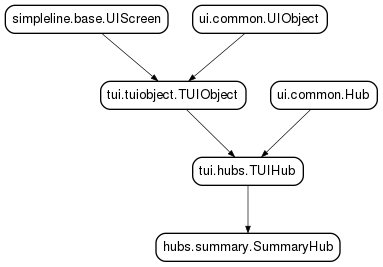
-
input(args, key)¶ Handle user input. Numbers are used to show a spoke, the rest is passed to the higher level for processing.
-
prompt(args=None)¶
-
setup(environment='anaconda')¶
-
title= 'Installation'¶
-
Module contents¶
-
class
pyanaconda.ui.tui.hubs.TUIHub(app, data, storage, payload, instclass)¶ Bases:
pyanaconda.ui.tui.tuiobject.TUIObject,pyanaconda.ui.common.HubBase Hub class implementing the pyanaconda.ui.common.Hub interface. It uses text based categories to look for relevant Spokes and manages all the spokes it finds to have the proper category.
Parameters: - categories (list of strings) – list all the spoke categories to be displayed in this Hub
- title (str) – title for this Hub
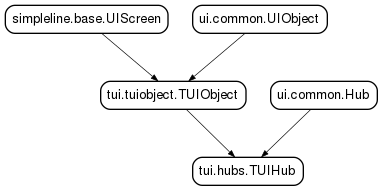
-
categories= []¶
-
input(args, key)¶ Handle user input. Numbers are used to show a spoke, the rest is passed to the higher level for processing.
-
prompt(args=None)¶ Show an alternative prompt if the hub contains only one spoke. Otherwise it is not readily apparent that the user needs to press 1 to enter the single visible spoke.
Parameters: args (anything) – optional argument passed from switch_screen calls Returns: returns text to be shown next to the prompt for input or None to skip further input processing Return type: str|None
-
refresh(args=None)¶ This methods fills the self._window list by all the objects we want shown on this screen. Title and Spokes mostly.
-
setup(environment='anaconda')¶
-
title= 'Default HUB title'¶